develop with VirtualBox
you can download TrustNoteRPC.VM from http://150.109.55.13/download/trustnoterpc.rar
unrar trustnoterpc.rar
import trustnoterpc to VirtualBox
1、login TrustNoteRPC
username:trustnote
password:trustnote
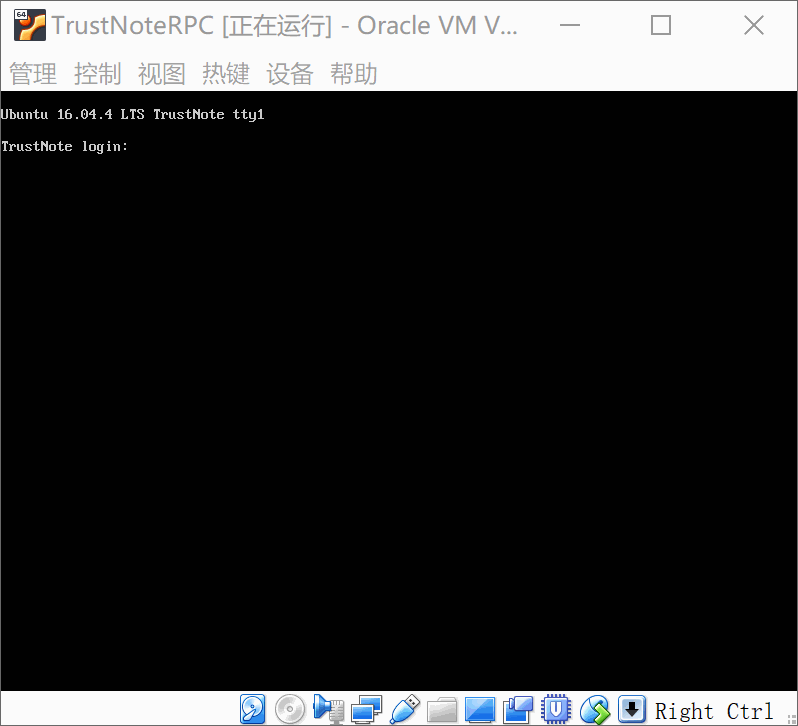
2、init
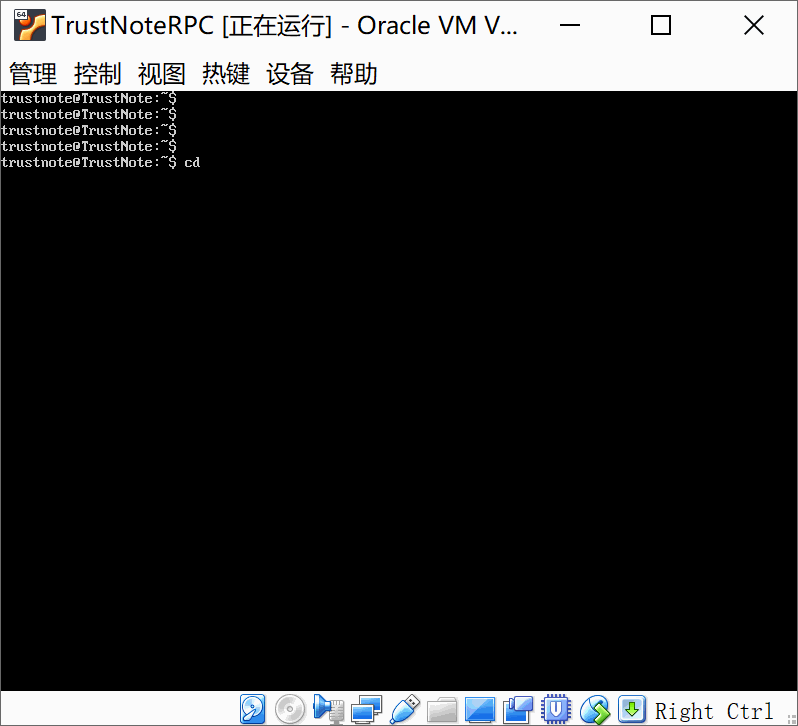
3、start RPC server
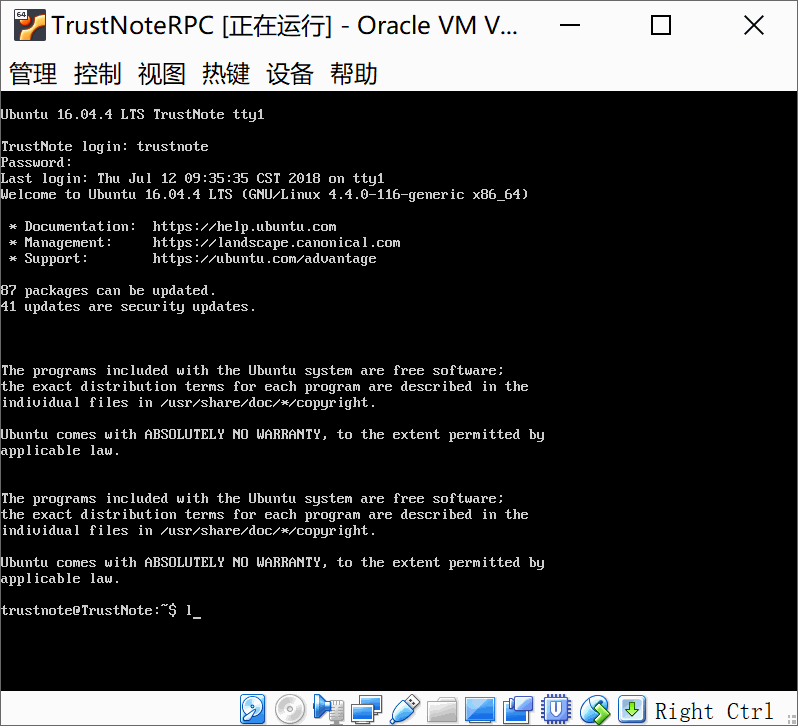
good luck!
Updated over 7 years ago
